Instagram Ads, Best Guide to Promoting Your Products on Instagram
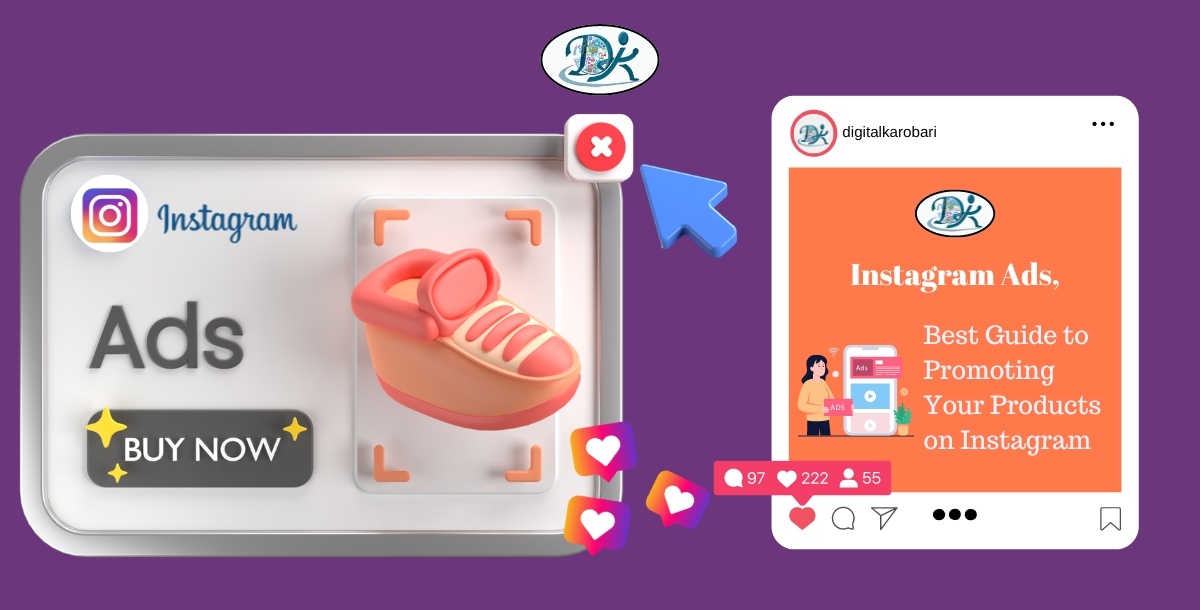
In the digital age, where visual content reigns supreme, Instagram has emerged as a powerhouse for businesses looking to amplify their brand presence. With over a billion active users, Instagram offers a unique opportunity to connect with a diverse and engaged audience. Instagram Ads provide a powerful platform for businesses to showcase their products and services, drive traffic, and boost sales. In this comprehensive guide, we'll delve into everything you need to know about Instagram Ads, from promoting your products and boosting posts to targeting the right audience and analysing your ad performance. Whether you're a seasoned marketer or a small business owner just starting, this guide will help you navigate the world of Instagram advertising with ease.
What Are Instagram Ads?
Instagram ads are posts that businesses pay to show to specific groups of people on Instagram. These ads show up in users' feeds, Stories, and Explore pages just like regular posts from other Instagram accounts.
Instagram ads can include images, videos, carousels (multiple images), or collections (product galleries). They look like normal posts, but always have a "Sponsored" label to show they are ads. These ads often have extra features like links, call-to-action (CTA) buttons, and product tags.
Types of Instagram Ads
Instagram offers several types of ads, including:
1. Image ads
2. Story ads
3. Video ads
4. Carousel ads (multiple images)
5. Collection ads (product galleries)
6. Explore ads
7. Shopping ads
8. Reels ads
These various ad formats allow you to pick the best one for your business goals. Instagram ads now support six simplified campaign objectives, and the available call-to-action (CTA) options will vary depending on the ad type and objective you choose.
How Much Do Instagram Ads Cost?
The cost of Instagram ads depends on your total budget, campaign duration, and objectives. You can set a daily or lifetime budget, allowing you to control how much you spend. While there's no specific best practice for spending, Meta recommends starting with at least 500 to 1000 per day.
Average Costs
1. Cost-Per-Click (CPC): In India, the average CPC for Instagram ads typically ranges from ₹5 to ₹20. This means you pay ₹5 to ₹20 for each click on your ad.
2. Cost-Per-Impression (CPM): The average CPM (cost per 1,000 impressions) can range from ₹50 to ₹200, depending on the factors mentioned above.
3. Daily Budget: A daily budget of ₹500 to ₹1,000 is common for small to medium-sized businesses. However, the budget can be adjusted based on campaign goals and performance.
How Do Instagram Ads Work?

Instagram ads use advanced targeting algorithms to show your ads to people who are most likely to be interested in them. Here's a simple breakdown:
1. Targeting: Instagram's algorithms target users based on demographics, interests, and behaviour. This precise targeting ensures that your ads reach the right audience.
2. Engagement: Because the ads are shown to a relevant audience, they tend to have higher engagement rates compared to other social media platforms.
3. Direct Messaging: Users can click on the ad to send direct messages via WhatsApp. This integration allows businesses to have direct conversations with potential customers, answer questions, and provide purchase details.
4. Brand Awareness and Sales: Instagram ads help small businesses reach a wider audience at a lower cost, increasing brand awareness and boosting sales.
Benefits of Using Instagram Ads
1. Wide Reach: Access to a vast audience base.
2. High Engagement: Instagram's visual nature leads to higher engagement rates.
3. Advanced Targeting: Ability to target specific demographics, interests, and behaviours.
4. Measurable Results: Track performance through detailed analytics.
How to Promote Your Product on Instagram
Promoting your product on Instagram involves creating compelling ads and strategically placing them to reach your target audience. Here are the steps to get started:
1. Set Up an Instagram Business Account: If you haven't already, switch your personal account to a business account to access Instagram's advertising features.
2. Link to Facebook Business Manager: Since Instagram Ads are managed through Facebook's Ad Manager, link your Instagram account to your Facebook Business Manager.
3. Define Your Goals: Clearly define what you want to achieve with your ads, such as brand awareness, website traffic, or sales conversions.
4. Identify Your Target Audience: Use Instagram's targeting options to specify the demographics, interests, and behaviours of your ideal customers.
5. Create Engaging Content: Develop high-quality visuals and compelling copy that resonate with your audience. Use a mix of photos, videos, and carousels to keep your content fresh and engaging.
6. Set Your Budget: Determine how much you are willing to spend on your ad campaign. Instagram allows you to set daily or lifetime budgets.
7. Choose Ad Placements: Select where your ads will appear, such as in the feed, stories, explore page, or a combination of these.
8. Launch Your Campaign: Review your ad settings and launch your campaign. Monitor its performance regularly and make adjustments as needed.
Boosting Posts on Instagram
Boosting a post on Instagram is a simple way to turn your existing content into an ad. Here's how to do it:
1. Select a Post to Boost: Choose a high-performing post that you want to promote.
2. Tap the “Boost Post” Button: This option is available below your post.
3. Set Your Goal: Choose what you want to achieve, such as more profile visits, website traffic, or direct messages.
4. Define Your Audience: Use Instagram's targeting options to specify who will see your boosted post.
5. Set Your Budget and Duration: Decide how much you want to spend and for how long the post will be boosted.
6. Review and Boost: Check all your settings and tap
"Boost Post" to start your promotion.
Reaching the Right Audience

To maximize the effectiveness of your Instagram Ads, it's crucial to reach the right audience. Instagram offers several targeting options:
1. Demographics: Target users based on age, gender, location, and language.
2. Interests: Reach people who have shown interest in topics related to your product.
3. Behaviours: Target users based on their activities on Instagram and Facebook.
4. Custom Audiences: Use data from your existing customers to create a targeted audience.
5. Lookalike Audiences: Find new users who resemble your existing customers.
What is a Pixel, and Why is it Important?
A pixel, also known as a Meta Pixel, is a small piece of JavaScript code that provides detailed insights and tracks your customer's journey across Instagram, Facebook, and your website. When installed, it helps you monitor user activity and gather important data to optimize your ads.
Key Functions of a Pixel
The Meta Pixel automatically tracks:
1. URLs and Domains Visited: Which pages users visit.
2. Devices Used: The types of devices users use.
3. Predefined Conversions: Specific actions users take, like making a purchase.
How to Create a Pixel
Creating a pixel is simple. Here's how you can do it:
1. Open Facebook Business Suite or Ads Manager: Log in to your account.
2. Access Event Manager: Click on the All Tools menu (hamburger icon) and select Event Manager.
3. Create a New Pixel:
a. Click on the Green Plus button or the Collect Your Data option and select Web.
b. Choose the Facebook Pixel option and create your Pixel.
c. Name your Pixel with a business-specific name, not a campaign-specific one.
d. Enter your website URL to check setup options and click Continue.
Integrating the Pixel
After creating the Pixel, you need to integrate it into your ecommerce website. There are two methods:
1. Manual Integration: Enter the pixel code into your website's code manually.
2. Partner Integration: Use platforms like Shopify, Wix, or WordPress for easier setup.
Why Pixels Matter
Pixels are crucial because they help you:
a. Track user behaviour and conversions.
b. Optimize your ad performance based on real data.
c. Better understand your audience and tailor your marketing efforts accordingly.
Using a pixel on your website allows you to make data-driven decisions, improving the effectiveness of your Instagram and Facebook ad campaigns.
Tips for Effective Instagram Ads
1. Use High-Quality Visuals: Invest in professional photography and design.
2. Keep It Short and Sweet: Make your message clear and concise.
3. Incorporate Strong Call-to-Actions (CTAs): Encourage users to take action.
4. Leverage User-Generated Content: Showcase real customers using your products.
5. Test and Optimize: Run A/B tests to determine what works best and refine your strategy
Instagram Ads are a powerful tool for businesses to reach a larger audience, boost engagement, and drive sales. By understanding how to create and manage effective ads, targeting the right audience, and analysing performance, you can maximize the impact of your Instagram marketing efforts. Start experimenting with Instagram Ads today and watch your business grow!
For further questions or personalized advice, feel free to reach out to Us. Happy advertising!
